Frequently Asked Questions
Selebrate
Selebrate is one of the leading India+'s cashback and coupons website.Through Selebrate members can save on regular purchases at any of our 100 partner retailers. To earn cashback, please ensure you click-through to the retailer's website through our store page from 'Go To Store' button or through coupons activation deal.
Do I Need To Pay, To Use Selebrate ?No. Its absolutely free cashback service that we are providing.You do not have to pay anything for using this cashback site.
How Do I Contact Your Customer Supoourt Team ?You can contact us by sending a quick message via this contact form. Our Customer Support team is available Monday - Friday from 8 a.m. to 10 p.m. IST. We guarantee a 48 hour response time, though hopefully will get back on your request sooner than that.
How Can I know if my order was tracked or not by Selebrate ?Generally , for the order to get tracked properly , you need to be ensured with two conditions firstly : You need to ensure that you have disabled all your adblocks on your browser. You need to be ensured that your cookies are enabled on your browser. After these things are done, you should not go to any other coupons sites or any other ads after the click away from Selebrate "GO TO STORE" button on the respective store pages. After this your order will be tracked in 10-12 hours of time and also you will get an email that your order was tracked :D . Then you can check your orders on MY Orders Page after you have logged in.
What is Pending Cashback ?Pending Earnings are those that we have tracked as valid transactions and have been acknowledged by retailers. However, since they are still within the Return or Cancellation period they cannot be paid out to you yet. Lets take an example. You make a purchase from flipkart.com for Rs. 500. Within 1-3 days you will be observing in orders page that you have Pending Earnings of Rs. 25 (at 5% cashback rate). Now once the cancellation/return period is over, flipkart.com shall confirm this to us and pay us in the next monthly payment cycle. We shall then move Rs. 25 to your Confirmed Earnings. However, if you had to cancel your order, the transaction is cancelled and the cashback is removed from your Pending Earnings.
Do I Need to Enable my cookies on my browser ?Yes, You need to Enable your cookies, because your orders will not be tracked if you have not enabled them on your browser.
To keep Your Cookies Enabled:For Google Chrome Users Enable Cookies: Tools - Options - Under the Hood - Cookie Settings. Please change to Allow all Cookies. Clear Cookies: Go to Tools - Clear Browsing Data. Please change the time range to clear to Everything.
For Firefox Users Enable Cookies: Go to Tools - Options - Privacy. Then please change your settings under History to Remember History. Enable JavaScript: Go to Tools - Options - Content. Then please ensure Enable JavaScript is ticked. Disable pop-up blocker: Go to Tools - Options - Content. Then please ensure Block pop-up windows is not ticked. Clear Cookies: Go to Tools - Clear Recent History. Please change the time range to clear to Everything For Internet Explorer Users Lower Security Level: Go to Tools - Internet Options - Security. Please lower Security level to Medium. Lower Privacy Settings: Go to Tools - Internet Options - Privacy. Please lower the Security Level to Low. Disable Pop-up Blocker: Tools - Internet Options - Privacy. Please ensure the Pop-up Blocker at the bottom of the options page is not ticked. Clear Cookies: Go to Tools - Delete Browsing History. Please delete all.
If you have any other queries, please contact us at [email protected] or fill the form at our Contact Us page